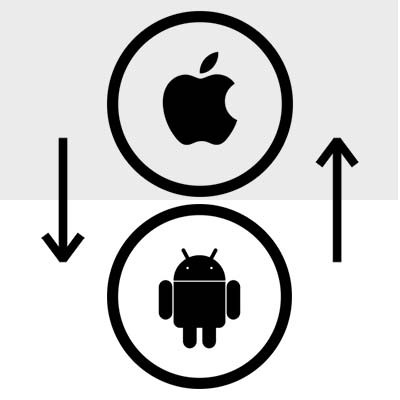It is an indisputable fact that the Google Play Store has a ridiculous number of applications for users to select from. It is also a fact that many of these applications should not be downloaded, and instead actively avoided. For this week’s tip, we’re giving a few examples of the kind of app you should steer clear of, and why.
PCSOFT Blog
With mobile devices being as popular as they are, so ingrained into modern culture, the fact of the matter is that your employees are going to have them in the workplace. They may even want to use them in a work capacity. This can provide a few benefits to a business, as long as it is managed properly. A carefully-crafted mobile device policy can help accomplish this.
Virtual assistants have seen an increased usage in the workplace, improving general productivity, but not without placing organizations at considerable risk if left unchecked. Depending on how much you rely on virtual assistants, you might want to take a closer look at what data is being accessed by them, and the role they play in your organization.
The smartphone market is one of the oddest ecosystems in the world today. Divided between east and west, many of the largest manufacturers in the eastern hemisphere are relatively unknown to western consumers. The market slump that the smartphone industry is currently experiencing only makes it more important to closely examine the features and other improvements that these devices offer. Below, we examine five of the best options for a user’s consideration.
With so many options that don’t cost $800, the Android mobile OS gains more customers every day. If you were a dedicated iPhone user that is looking to switch to Android, you have to be cognizant of the things you will need to ensure that you are able to transfer the information you need, and be able to seamlessly pick up your new device without missing a beat. Here are some issues you should consider:
While it feels great to power on a new phone and marvel at its slick new interface and features, you might feel frustrated by the fact that you now have to reinstall all of the applications and data that was on your original device. This week’s tip is dedicated to helping you make this process easier and more efficient for an Android smartphone.
Losing a smartphone can be a problem for anyone. For the modern business, it can really cause issues. Mobile devices are notorious for housing a lot of personal information, which makes them extraordinarily dangerous to lose track of. How much is at stake with mobile devices going missing; and, what kind of information is stored on these devices that makes them so dangerous to misplace?
Phishing--it’s a threat that tells a tantalizing lie to entrap its target, and one that you’ve likely heard of before. However, as technology has advanced, so have the opportunities that cybercriminals have to leverage phishing attempts. Smartphones, for instance, make it so that you must be aware and on the lookout for SMiShing scams.
You’ve been told that it’s a best practice to ensure that you never leave your workstation without locking it first. Yet, if you’re only stepping away for a few minutes, it might be tempting to just allow it to remain unlocked. But what happens when you step away for longer than expected? You leave your computer exposed to all manners of threats. Thankfully, a new solution allows for a fix with a device that most are never without: the smartphone.
Mapping the known world has long been an endeavor sought by explorers, but thanks to a relatively recent tool called Google Maps, anyone with knowledge of a smartphone can see the world at a glance. Granted, Google Maps isn’t the easiest tool to use, but if you follow these tips, you’ll feel like you have the whole world in the palm of your hand… literally.
More often than not, when you’re using your smartphone for streaming media, you want to use your Wi-Fi rather than your mobile data connection. This helps to keep what are known as data hogs (applications that use a significant portion of your monthly allotted data) from breaking your budget and causing overage charges. Here’s how you can limit the damage done to your data consumption by your favorite smartphone apps.