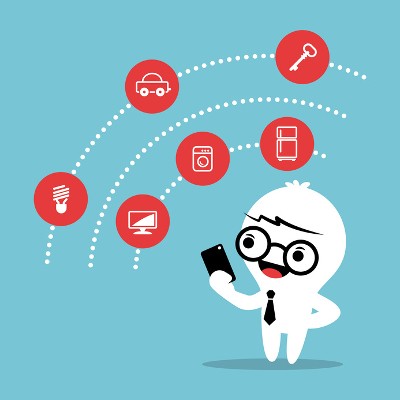The smartphone app ecosystems today are extraordinarily vast. The Google Play store has over 3.5 million apps available, while the Apple App store has over 1.6 million apps. The question becomes, with so many different applications available on these platforms, how can you be so sure that the apps you are downloading to your mobile device are secure? Let’s take a look at mobile app store security and why it’s become more than just a security issue.
PCSOFT Blog
In today’s financially motivated world, financial technology - AKA “fintech” - has allowed people to manage their finances without stepping into a bank. In fact, a Bank of America study found that 62 percent of people now use digital banking. Therefore, it seems prudent to share a few ways to keep yourself safe while using these kinds of mobile apps.
The smartphone is the defining invention of our time, and as a result, it has to be used for more than gaming, social media, and messaging. The smartphone is a great device to supplement your productivity efforts while you are on the go. Since these devices can do more than they ever have, more can be done by using mobile apps designed specifically to increase interdepartmental collaboration and business-to-client communications.
What’s a smartphone without some apps to download to it? With millions of apps to choose from, developers might often have less-than-virtuous motives that put their users at risk for their own benefit. Recently, Google has removed 22 apps from the Google Play Store that were found to contain automated click-fraud scripts. We’ll delve into what these developers were up to with these fraudulent applications, as well as how they would affect the two-million users that downloaded them.
Google Drive lets its users take advantage of a lot of great tools and utilities, and this is only augmented by Google Chrome’s extensions. With these tools at your disposal, you can optimize the way your company takes advantage of Google Drive. Here are some of the best extensions out there that let you utilize Google Drive’s best assets to your advantage.
Your cell phone rings while you’re in the middle of a meeting. Do you answer it? Regardless of if you do or not, the fact remains that it’s embarrassing and that it shouldn’t be happening in the first place. Thankfully, for Android users, you can turn your phone’s volume up or down by scheduling it.
Multitasking is no easy thing for a human being to do, no matter what anyone says--our brains simply are not wired to focus on more than one task at a time. To resolve this dilemma, there are apps that will automatically carry out an action if triggered by a user completing some other action. These are called automation apps, and they are becoming extraordinarily useful in today’s dynamic workplace.
More often than not, when you’re using your smartphone for streaming media, you want to use your Wi-Fi rather than your mobile data connection. This helps to keep what are known as data hogs (applications that use a significant portion of your monthly allotted data) from breaking your budget and causing overage charges. Here’s how you can limit the damage done to your data consumption by your favorite smartphone apps.
 Have you ever spent time writing an email to somebody that you haven’t emailed before, hit send, and then wondered if the email address is even valid? For the active email user, this is an all-too-common scenario. How can you know for sure if an email address is valid before sinking time into writing a message?
Have you ever spent time writing an email to somebody that you haven’t emailed before, hit send, and then wondered if the email address is even valid? For the active email user, this is an all-too-common scenario. How can you know for sure if an email address is valid before sinking time into writing a message?