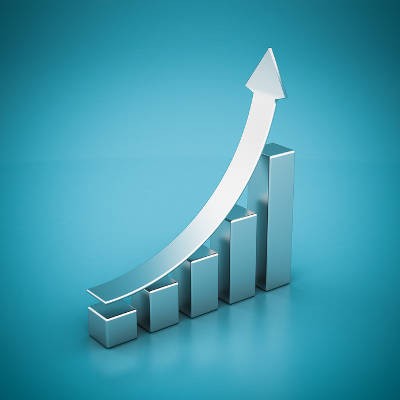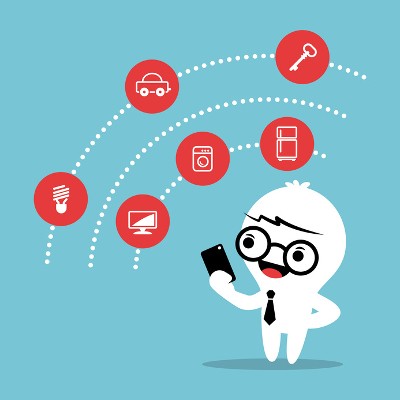PCSOFT Blog
Enhancing collaboration is pivotal for the success of many businesses, and leveraging technology can exponentially improve collaborative outcomes. The challenge lies in identifying the most suitable collaboration tools for your organization’s specific needs. In this month’s newsletter, we will explore two categories of software that can enhance your organizational collaboration.
It can be hard to look into the future, especially today when that future can often look bleak and unpredictable. It’s incredibly important, however, to do so, especially in the realm of your business’ operations. When the pandemic is over, how are you going to corral your employees back to your office? Are you even going to attempt this? Perhaps, now more than ever, it’s time to reevaluate your operational infrastructure and how technology can impact it.
You hear the term “best practices” quite often, but unless you know what the buzzword means, it is pretty much meaningless. There actually is some merit to understanding what the term “best practice” is and why it is so important, so without further ado, let’s take a deeper dive into what a best practice actually is.
Productivity is crucial to every workplace. If your employees are not properly leveraging their opportunities to be productive, then they are ultimately costing your business a considerable amount. Thanks to technology solutions, you can help your employees stay productive in numerous ways--chief among them being access to crucial data and applications.
The first technology that might make you think of productivity is access to the cloud. Thanks to the cloud, many businesses are taking advantage of services that might not otherwise be accessible without using a desktop or similar device. We’ll walk you through some of the ways that your business can take advantage of the cloud and other access technology to improve productivity.
Cloud-Based Productivity Suites
Most businesses need access to certain applications in order to be productive, often including a word processor, slideshow creator, and spreadsheet software. If you store them on your internal network, it might be difficult to access them if you haven’t already taken measures to enable such access. One of the ways you can do this is by storing any critical applications and data in a cloud-based environment. Any allowed devices will be able to access data in the cloud, as well as open any applications that are stored on your infrastructure--all by simply accessing them through a web-based dashboard. This allows employees to work hard, even when they aren’t in the office, as well as being able to do so on devices which they are most familiar with. This allows them to get even more done in the same amount of time.
Seamless Access Has Its Toll
While it’s especially important that your business employees have anytime-anywhere access to assets, the question of security will always remain an issue for your business. With more devices than ever before accessing your business’ data, it’s critical that you take measures to secure it. One of the best ways to do so is by implementing a virtual private network for remote data transmission. A VPN provides your employees with a great way to access data in a secure fashion. Essentially, any information sent to or received by your mobile devices through a VPN has to travel through an encrypted tunnel, where it must be decrypted before being viewed. This means that even if it’s intercepted along the way, it’s unlikely that any unauthorized eyes will be able to tell what the data is. We recommend that any organization using mobile devices for more productivity implement a VPN.
Does your organization want more seamless access to its data? PCSOFT can help. To learn more, reach out to us at 02 98730080.
Without a reliable way to stay in touch during office hours, your business can suffer from miscommunications and other, worse consequences. With so many communication solutions available to the average business, how can you help your business be as productive as possible? It all starts by making sure that your employees stay connected.
A Social Intranet
An intranet can be used to stay connected to your staff and all of its resources. It works like a portal where any assets used by your company can be easily located. Imagine having one infrastructure dedicated to keeping your employees connected to each other, as well as where they can access important software, online resources, links, documents, and much more. You can even include a phone number or a link to your managed service provider’s help desk, making it easier than ever to take advantage of technology help and assistance when in a pinch.
Instant Messaging
If you have ever sent an email with the hopes of getting an immediate response, you’ll know the frustration that comes from waiting hours and hours just to get a response that has come far too late to do anything about. Instant messaging is a valuable tool that can help to alleviate this issue considerably. It’s perfect for the moments where an immediate response is needed. Many instant messaging applications also allow you to create group chats or private rooms where you can collaborate on projects.
Internal Blogs and Documentation
Your employees should want to do a better job than what they are currently doing, and in order to guide them toward this lofty goal, you should make internal blogs and other documentation available that they can consult for any information about a specific task. In fact, blogs and documentation can significantly cut down on any time spent training employees. After all, the best way to help someone do their job is to help them help themselves.
Discussion Boards
Just like with internal blogs and documentation, you can foster a conversation about ways to improve workflows or brainstorm new ideas through the less formal medium of discussion boards or open forums. Discussion boards are generally implemented with the idea of creating consumable and accessible content for your employees.
A Ticketing System (or Help Desk)
Chances are that your employees might be somewhat technologically savvy, but they are certainly no IT technicians. This can lead to wasted time and energy. It’s more efficient to simply reach out to someone who specializes in this craft. A ticketing system or an outsourced help desk from PCSOFT can help your employees contact someone who can help them with their technology issues. We can provide specialized maintenance as per your service level agreement so that you can avoid costly downtime.
PCSOFT wants to help your business stay connected to all of its crucial elements. To learn more, reach out to us at 02 98730080.
Every business has IT projects they want to complete. Whether it is a small change like introducing a public cloud platform, or a large one like migrating all your data from four servers onto one, you have to expect situations will arise that will make you want to pull your hair out. To overcome the challenges that come with any major IT project, consider these four points.
Understand What You Need
By understanding exactly what your company stands to gain from any new IT project, and being able to properly strategize to meet those ends, you can really help mitigate the rate of failure of said project. Some questions you should ask before getting started include:
- What is the best result from undertaking the project?
- What are the project’s potential benefits?
- Will this project affect the ability for multiple departments to continue operations as normal?
- Will the project affect your relationships with clients/prospects?
- How much, if any, downtime will the project cause?
- Does your staff need to be informed about the status of the project?
Planning for Delays
There are a litany of potential issues that can cause delays to a project. Typically, during the duration of a project something that wasn’t in the game plan will happen and will set the implementation timeline back. To guarantee that your project isn’t going to cause headaches for more people than it has to, anticipating that there will be a hiccup or two along the way is a solid practice. Providing your implementation team some time to iron out the kinks can go a long way toward having a solution that is implemented properly and ready to be utilized. And, if for some reason no problems arise, you will actually come in under budget, which is great for every business.
Measuring Progress and Hitting Benchmarks
If you are taking on a large IT project, gauging the success of it can sometimes be difficult. By breaking up the project and setting up very clear benchmarks, the overall implementation will benefit. Since there are a lot of facets to every IT project, including budget, timeline, and the unforeseen inefficiencies that we talked about above, setting up a system to best understand where you are with a project is a must. The use of key performance indicators (KPIs) can substantially improve your overall understanding of the project. PCSOFT uses some of the following metrics when performing our IT projects:
- Actual cost
- Cost Variance
- Earned Value
- Planned Value
- Return on Investment
Communication
Of the four points in this blog, this is the one that is most neglected. Typically, it is the job of the project manager to, well, manage the project. To that end some managers don’t find it necessary for their resources to know the full scale of the project as they are traditionally only performing specific tasks. In our experience, to best drive a project home, and to get the best work out of your technicians, it is important that they are emotionally engaged with the success (or failure) of the entire project. Moreover, if the project has an effect on multiple facets of your business, communication is essential to ensure you aren’t hit with profit-killing downtime in moments when it is not completely expected.
There are many pieces of software currently on the market to help project managers run efficient projects. They have integrated options to ensure that communication is maintained and benchmarks are hit. These programs can make sure your team is keeping forward momentum, as it is essential to a project’s success.
Like most situations, an IT project will have unforeseen issues. To keep these issues from become problems that can cost your organization dearly, consider reaching out to the IT professionals at PCSOFT. Our technicians understand just how much technology means to the modern business and can help consult you on how to get what you need done right. To learn more, call us today at 02 98730080.
With productivity being so important in the modern business, it only makes sense that so much of the technology we have now--and will likely have in the future--is devoted to maximizing the amount of work that can be accomplished by one person in a given time. While not everything we will discuss is always relevant for the typical SMB, if your business continues to grow, more technologies will only become accessible over time. Here are a few technology tips to increase your organization’s productivity.
How many monitors do you use? How many do your employees use? If they only have one monitor to be productive with, it could be hampering their ability to work efficiently. By incorporating a second monitor you can provide the construct to overhaul your employee’s productivity and efficiency.
How Multiple Monitors Help
It’s clear that not needing to go from one window or application to the next is a great time saver, but there are other benefits that might fly a bit under the radar. All of this time can quickly add up and be a considerable time sink. Switching by mouse can take as much as 1.5 seconds every time, plus the time it takes for the application to open up again. If you’re transferring data from one application to the next, that’s two second for each item or piece of data that is being transferred. All of that time could be eliminated and used somewhere else if you implemented an additional monitor for each employee.
How It Adds Up
Let’s say that these two seconds are universally attributed to every task that is performed every day at every workstation. Let’s say that you have 30 employees who are all responsible for data entry. These employees are all responsible for updating 2,500 pieces of data every day. If each employee saved two seconds for each piece of data transferred, that would mean 5,000 seconds saved by each one. That’s 83 minutes each day! Multiplied by 30 employees, that’s a time save of about 41 hours. That’s like having an extra five employees working to complete a task, and it’s all because you went out of your way to acquire a second monitor for each of them. The investment can quickly pay for itself.
Other Uses of Additional Monitors
While the above is certainly a reason to consider multiple monitors, there are other reasons why two displays are superior to one. For example, if your organization relies on communication solutions like VoIP or instant messaging, these apps can be opened on the second monitor at all times so that nobody misses an important update or message. Or, if your organization depends on in-depth spreadsheets, they can be set to span both screens, allowing for a better view of their contents.
Does your business need help acquiring new hardware, like new monitors for your employees? To learn more about how PCSOFT can help your business with its technology acquisitions, reach out to us at 02 98730080.
Social media is so popular that it feels like almost everybody uses it. If you’ve ever thought this, then a new study by communications agency We Are Flint confirms this suspicion. While there are several benefits to having more people connected via social media, the popularity of the technology can make it challenging to keep your employees on task.
In the study, it was found that a whopping 84 percent of adults use social media, and two-thirds of these users take advantage of social media on a daily basis. Other statistics from the study are equally eye-opening:
- YouTube is the most commonly used social media site at 85 percent, while Facebook trails it at 78 percent.
- As for daily uses, people use Facebook (59 percent), WhatsApp (28 percent), and YouTube (27 percent) most commonly.
- Young people (18-29 years old) still use mostly Facebook and YouTube at 92 percent and 96 percent accordingly.
Anybody familiar with the social media phenomenon shouldn’t be surprised by these figures. Although, what’s alarming are the results of a survey by People Per Hour where it was found just how much time people spend using social media--while at work!
- Five percent of men and 11 percent of women spend over 45 minutes of every hour using social media sites while in the workplace.
- 54 percent of workers post Facebook updates from the office.
- Meanwhile, only five percent of workers have ever received warnings regarding their use of social media at work.
Is this employee abuse of social media a problem in your office? You may not think it is, but these statistics say otherwise. At the very least, this should be an issue that you’re aware of. Also, if you have good reason to suspect that it’s a problem, then you should address it with your staff so they know your feelings about social media.
As far as how much time is too much time for an employee to spend on social media while at work, that is a figure for you to set as the business owner. It’s important to keep in mind that some positions may require the use of social media, like when it comes to marketing. Also, some workers may be skilled at managing their social media use in such a way that it doesn’t interfere with their work (and it may even enhance their productivity), while social media may be problematic in the hands of other employees that lack self-control.
To get a handle on social media use in your office, we recommend a content filtering solution that allows you to block problematic social media websites, like Facebook, Twitter, YouTube, etc. Plus, the advantage of an enterprise-level content filtering solution is that you can set it to block specific users from accessing specific websites. This way, you can block social media access from the employees who are abusing the privilege, while allowing other workers to access it that need it for their job, or have proven to be responsible in how they use social media while at work.
Looking beyond the social media problem, a content filtering solution blocks problematic websites that are known security threats. Essentially, every workplace where employees access the Internet needs a content filtering solution in order to keep the company both safe and productive. To learn more about what content filtering can do for your business, call PCSOFT today at 02 98730080.
Your organization needs its technology solutions in order to keep up with day-to-day operations, but at the same time, you’ll need to maintain them. Organizations that don’t have an IT department will sometimes turn to their employees to do the required maintenance, but this can put your infrastructure at risk.
To keep your IT out of danger due to inexperience or negligence, we want to share with you a way that you can keep your technology up-to-date and functional, without putting it at risk. It’s called managed IT services, and you’d be surprised what they can do for you. We’ll discuss some of the many benefits that your business can stand to take advantage of by forsaking break-fix IT in favor of managed IT.
Cost Savings
You’ll notice an immediate cost savings when using managed services as your core method of IT maintenance. Right off the bat, you’re saving money. Since you only pay a monthly service fee rather than large up-front costs, you’ll benefit immediately. You receive any sort of maintenance as per your service level agreement from your managed service provider, which is more effective than paying for unexpected maintenance from break-fix IT.
Plus, since you’re taking proactive measures to ensure that your organization’s technology is maintained, you’ll be less likely to experience crippling hardware failure. Break-fix IT providers basically depend on your technology not working properly for them to make money, so they have no real incentive to ensure that your technology is working properly in the long run. Managed IT providers, on the other hand, want to build a relationship with the client and prevent problems from happening in the first place, saving your organization money and boosting rapport in the process.
Less Wasted Time
Small businesses have a tough time acquiring an internal IT department due to budget restraints, but if you do have one, it’s probably swamped with work. This means that the work is either not getting done, or it’s being done poorly due to time constraints. You can’t cut corners in IT, as it could lead to dangerous downtime or missing important updates, putting your data at risk. In fact, one of the most important skipped maintenance procedures is the administration of patches and security updates--something that absolutely shouldn’t be missed.
Managed IT services, regardless of whether or not you have an internal IT department, can provide value in the fact that they provide your organization with more experts for more work. Whether you want to catch up on missed work, implement new solutions, or stay up to date, managed IT providers give your business the flexibility to accomplish your technology-related goals in a time-efficient manner.
Peace of Mind
Untrained employees working with complex machinery must be nerve-wracking--or, at least, it should be. User error is difficult enough to prevent, so it’s reasonable to suggest that only those trained in the proper best practices should be managing technology solutions.
This is perhaps one of the biggest benefits of managed IT services; you don’t have to have untrained users maintaining your technology solutions. You can rest easy at night knowing that your hardware and software initiatives are being helmed by Smeaton Grange, Parramatta, and Sydney’s finest experts. We firmly believe that an IT project should only be done once, and that’s because it should be done right the first time.
How does your business manage its technology? We know how it should be managed--with PCSOFT. To get started, give us a call at 02 98730080.
It’s important that your workflow allows you to get the most success out of your workday, yet this is often easier said than done. Everyone has different routines and practices that might work for them, and no one else. If you’re looking for ways to improve your own productivity processes, why not consider these four famous individuals with unorthodox practices?
Chances are that you’ve been forced to endure slow computers in the past. They test the boundaries of your patience, and they make it extraordinarily difficult to get any substantial work done. Slow computers can have devastating effects on your budget. Can your business afford to use technology that doesn’t work properly?
Oxford Economics and Nimble Storage claim that the most productivity is lost due to the “App-Data Gap,” which they define as “the delay that occurs when someone interacts with a business application and the application’s response time.” In other words, how much time it takes an application to load. The two companies surveyed 3,000 users from companies all over the world on how slow computers affected their workflow, and the results probably won’t surprise you at all.
These users were asked if their technology was holding them back from reaching their maximum potential, and an astounding two-thirds agreed that subpar technology was a major factor for holding them back in the workplace. In the United States alone, the figures reached as high as 76 percent.
It was also found that respondents lose, on average, 48 minutes per day from dealing with slow technology. About 10 percent of the workday is lost, which might not seem significant at first, but it adds up over time. ITProPortal suggests that companies in the United States lose $7.5 billion annually thanks to lost worker productivity due to slow technology. While you might not be able to help them stop wasting time out of habit, you certainly can provide them with technology required to get their work done effectively.
One of the most common reasons why companies deal with slow computers could be rooted in an organization’s IT budget. They just don’t have the time to properly maintain and manage their systems, even when it’s needed to ensure optimal functionality. It’s beneficial to outsource this responsibility to third-party professionals, but you don’t need just any tech support. You need help from someone who’s invested in your business’s success.
PCSOFT knows that your slow technology solutions could be affecting the way that your business functions, and keeping your employees from reaching their maximum potential. However, the pains of slow technology extend beyond lost productivity; it can also frustrate good employees and make it harder for them to feel satisfied with the job they do for your organization.
Additionally, slow computers could mean that there’s something seriously wrong with them. Some online threats could grind your computers to a halt by eating up valuable computing resources, while other technical hiccups could be a sign of incoming hardware failure. You need to respond to these possibilities in force. Otherwise, you risk everything by continuing to run technology that’s not being cared for properly.
Whether or not your in-house team has time for technology maintenance and troubleshooting, we can help. To learn more, reach out to us at 02 98730080.
Multitasking is no easy thing for a human being to do, no matter what anyone says--our brains simply are not wired to focus on more than one task at a time. To resolve this dilemma, there are apps that will automatically carry out an action if triggered by a user completing some other action. These are called automation apps, and they are becoming extraordinarily useful in today’s dynamic workplace.
Even though taking a break from work seems like something that everybody would want to do, many cogs in the corporate machine choose to forgo breaks in the name of productivity. Oddly enough, this is a counterproductive move, seeing as taking breaks actually makes you more productive by improving your job performance.
Each business has some common risk factors, be they from hackers, natural disasters, or user error. It’s your responsibility to ensure that your business can recover from dangerous and threatening situations with minimal damage to your infrastructure. We’re happy to help your business assess risks to your network and inform you on what you need to do to ensure your organization’s continued functionality.
Defining Risk Management
Risk management is the process of identifying, understanding, and solving issues that present danger to your business in the long run. Risk management can include the following:
- Business continuity: This is a term for the act of planning for the future of your business. Of particular importance are backup and disaster recovery, workforce retention, and other problems that could negatively affect operations. Basically, your business must be prepared to handle all worst-case scenarios.
- Network security: Network security is important for protecting your organization’s sensitive data and critical assets from all types of online threats, including viruses, malware, spyware, ransomware, trojans, and others. As such, it’s an imperative part of handling risk management.
- Asset management: Asset management consists of ensuring that your technology, as well as your IT budget, are on track and capable of handling a worst-case scenario. For example, if a major server unit were to go down due to hardware failure or a hacking attack, would your budget be able to accommodate the purchase of a new one?
What to Watch Out For
It’s made painfully clear that risk management is an all-encompassing part of managing any business. The good news for you is that many of the above services can be provided by PCSOFT. Our managed IT solutions are designed to take a proactive approach that eliminates many of the troubles associated with risk management. Here are some of the services that we offer:
- Backup and disaster recovery
- Security solutions - firewall, antivirus, spam blocking, content filtering
- Penetration testing
- IT management and roadmaps
- Remote maintenance and workstation/server management
PCSOFT gets that you’re a small business, and that you don’t have the time to deal with the technical difficulties that come from managing an IT infrastructure. If you have your hands full, we can assist you with preparing your systems for a catastrophic scenario. For more information, reach out to us at 02 98730080.
The last time you tried to wake up before 6:00 a.m., how did it go? Dragging yourself out of bed can be a huge pain, and when you realize that you have to work for eight, ten, or even twelve hours, you might get the urge to just crawl right back into bed and drift back to sleep. Even though it seems tortuous at best, getting into the routine of waking up early can set the tone for a productive workday.
Business owners that regard employee engagement as an unimportant aspect of managing a business are sorely mistaken. There are few things more crucial to the success of a business than keeping employees happy and fulfilled. Yet, even if businesses have only the best intentions and want to improve employee engagement, few actually manage to do so.