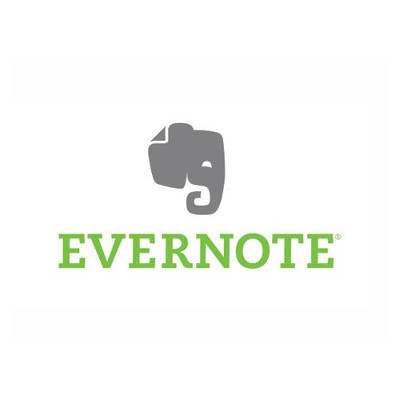PCSOFT Blog
Every business owner has a lot of work on their plate that can make organizing vast amounts of information difficult. Thankfully, there are software solutions out there that can be incredible assets for the business owner. Evernote is one such application. It is designed to help your business focus on completing tasks and communicating effectively. Some of the main uses that it has for business-class use is for connecting teams through a unified platform and gathering information for later review. Of course, the main purpose of Evernote is to provide a comprehensive platform for note taking and organizing notes.
Here are three of the major reasons why Evernote could prove to be a useful tool for your business’ needs.
Collect and Organize Information
Typically, you’ll have to collect a considerable amount of information about any given topic if you plan on creating a project built around it. Evernote’s purpose is to allow users to store information in one place so that it can be consumed at a glance. You can then proceed to share this information hub with anyone related to the project. Evernote allows the taking of notes, as well as clipping web pages to create a workspace filled with information needed for the task at hand. It’s even possible for Evernote to glean insights based on the information gathered.
Keep the Team Together
The way that business is done has changed considerably thanks to the Internet. Your workforce isn’t necessarily all in the same place. You might have remote workers who cannot make it to the office, as well as executives who do a lot of traveling for business purposes. Due to the nature of Evernote, you’ll keep people connected by way of its Internet app. Everyone will have access to information on any connected device, regardless of their physical location, making collaboration much easier and convenient for everyone involved.
Managing Tasks and Projects
Project management is in a category of its own in terms of frustration, especially when there are countless tasks and steps to complete throughout the duration of it. Depending on the size and scope of the project, managing all of these tasks can seem impossible. It helps to have a centralized hub that can be turned to for any assistance with organizing such an endeavor. You can keep meeting notes and other information in an easy to access hub, checklists and status updates on important deadlines, and track progress as a whole so that you always know how far along a project is in the development and implementation cycle.
If you’re struggling with project management or implementation, why not give Evernote a try? It might be just the platform you need to make sure that your projects stay organized and on-time. For any assistance with the implementation of such a solution, reach out to PCSOFT.
Once you’ve experienced the freedom of using a wireless device, it’s hard to go back to being tied down to your desk. How nice would it be to have your office be completely wireless? In years past, this was a dream or something out of science fiction. Now, however, the all-wireless office is quite possible.
Granted, converting your office (which is likely already utilizing Wi-Fi and various wireless devices) to an all-wireless workplace may not be easy. Although, for organizations wishing to make the wireless leap, investing in wireless technologies will prove worth it.
This claim is proven true in a recent study by Cisco via their “Connected Workspace” project. In order to test out the cost-effectiveness of operating a wireless office, Cisco removed allocated desks and offices in favor of hot-desks and meeting spaces that support mobile devices. ITProPortal reports on the project’s bottom line: “The result has been a 30 percent reduction in floor space per person, increased productivity and a saving of $2.5k saving per employee per year.”
For companies with a large office building and large workforce, just do the math. Numbers like this should be tantalizing in regards to what’s possible for your own office.
Of course, transitioning to an all-wireless office isn’t going to happen overnight just because you decreed it. A decision to go wireless needs to be accompanied by a well-thought-out plan that takes into consideration the networking needs of your business (both current and future), security protocols, hardware needs, and more. If you’re serious about transitioning to a wireless office, we recommend starting out by thinking through these four wireless networking challenges.
- The management of your network: Don’t think for a moment that the conveniences of going wireless means that you can take it easy in regards to managing your network. You will still need a comprehensive networking plan, which must include protecting your data from the unique threats posed by having more access points.
- Deploying resource-heavy solutions that use voice and video: Consider the major bandwidth drain your network would experience if every employee used their mobile device to participate in a single video conference. While this scenario is unlikely, it just goes to show that your wireless network needs to be strong enough to handle high demanding tasks such as this during peak hours, lest you experience bottlenecking issues and dreaded downtime.
- Higher user density from having multiple employees with multiple devices gathered in one spot: You’ll also want to account for physical meetings. If your workers are all gathered in one spot and each person is making use of their mobile device, then this kind of demand may cause lag if such a spot isn’t accounted for by placing strong Wi-Fi routers nearby.
- Meeting high user expectations: When implementing a wireless network, you’ll want to avoid spotty coverage and have wireless signal available at every conceivable spot, like the parking lot and even the bathrooms (gross, but true). For the most part, end users have high expectations when it comes to accessing a wireless network. If you make the announcement that you're now an all-wireless office and your team is experiencing connectivity issues while in the break room, you’ll be sure to hear about it ad nauseum.
For most businesses, instead of completely upgrading to wireless technology in one big move, a more prudent approach would be to gradually go wireless as you upgrade your network, piece-by-piece. For example, when it’s time for a hardware refresh, migrate your data to the cloud and replace older workstations with mobile devices.
Whether your office goes wireless as soon as possible, or over the course of the next few years, the fact remains that the future of the modern office is wireless and your business will benefit by taking advantage of this trend sooner rather than later. For assistance implementing wireless technology or overseeing any of your company’s networking needs (wireless and/or wired), be sure to seek out the help of the IT pros by calling 02 98730080 today.
 If your organization hasn’t already realized that mobile devices have changed the landscape of the business environment, take a look at each and every one of your workers. How many of them utilize a smartphone or mobile device for work purposes? How do businesses handle an influx of network activity from mobile devices? How do these devices access this information? These are all questions you should be prepared to ask when considering mobile devices in the workplace.
If your organization hasn’t already realized that mobile devices have changed the landscape of the business environment, take a look at each and every one of your workers. How many of them utilize a smartphone or mobile device for work purposes? How do businesses handle an influx of network activity from mobile devices? How do these devices access this information? These are all questions you should be prepared to ask when considering mobile devices in the workplace.
Bring Your Own Device (BYOD)
These days, it’s not a matter of allowing mobile devices in the workplace; it’s whether or not you want to allow your employees to access mission-critical apps and information through their mobile devices. Most businesses have employees who would rather use their own personal devices than those provided by the organization. This has proven to be an exceptional tool to promoting employee satisfaction and ensuring that technology is consistently working at maximum efficiency. After all, people are more likely to maintain technology if they own it.
Furthermore, if employees are more willing to use their mobile devices for work-related purposes, this means that you won’t have to commit to purchasing hardware and software required for them to do their job (if they already own it). Often times, it’s little details like these that can make a big difference in your IT budget, so it’s beneficial for your organization to take advantage of BYOD if possible.
Mobile Device Management
While there is a significant boon to allowing BYOD policies in your office, there’s also a significant risk involved. When an organization experiences an increase in mobile device traffic, it becomes a concern for your network’s security. If businesses are allowing employees to use their own device for accessing critical data, this could be putting sensitive information at risk. This is why it’s important to control mobile devices’ access to data through whitelisting and blacklisting functions provided by a mobile device management solution.
More than anything else, you need to be able to control an application’s access to data, as well as incorporate the ability to remotely wipe devices should they be stolen, lost, or compromised. There’s no telling what a hacker might do if they can get access to your organization’s network. Therefore, the ability to eliminate any data in one swift measure is invaluable, especially when it comes to data security compliance.
Cloud Services
Businesses are taking advantage of the cloud for both storing their organization's data, and deploying mission-critical applications. The cloud is an imperative way to help your employees access information they need to perform their daily duties on any number of different devices, so naturally, the cloud makes it much easier to access this information across several different platforms.
When it comes to integrating a cloud solution, though, it’s best to consult a professional who knows the specific needs of your business. A quality cloud solution takes time and expertise to integrate, so you should contact PCSOFT at 02 98730080 for more information about how to take full advantage of your organization's mobile devices.