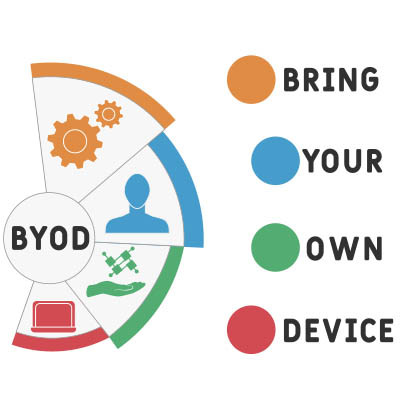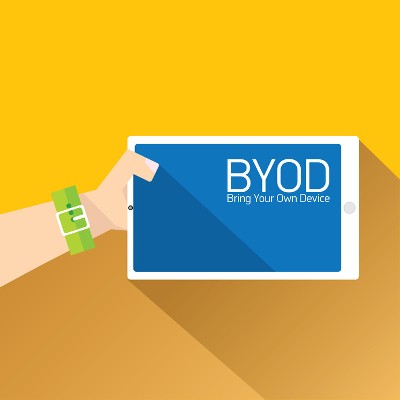Imagine for a moment a world where you don’t have to distribute devices to your employees and can instead rely on your team to provide them. With Bring Your Own Device, or BYOD, businesses can leverage employee-owned devices to their advantage for work-related purposes. There is a catch, though: you have to make sure they’re used safely.
PCSOFT Blog
With mobile devices playing a crucial role in modern business it’s extremely important to have a clear plan for managing them. Unfortunately, this isn’t so cut and dry. Today, we’ll explore the differences between two of the most popular mobile management strategies: Bring Your Own Device (BYOD) and Corporate-Owned, Personally Enabled (COPE).
Never underestimate the power of a comfortable workspace, as it can bring about improvements to productivity and employee satisfaction that can directly influence how profitable your business is. Since so many employees are still working remotely, we thought we would cover some ways employees can make the home office feel more comfortable.
Bring Your Own Device has a lot of benefits for businesses, chief among them being giving your users the opportunity to use their own devices for work rather than those provided to them. More often than not, they will benefit from easy-to-use apps on their preferred devices, allowing them to get more done throughout the workday. When you implement BYOD, though, there are various concepts that you have to consider in order to ensure productivity, flexibility, security, and profitability.
While mobile devices like smartphones and laptops have allowed modern employees to keep up with their workload and improve flexibility, they are also a significant threat to your organization’s data. Therefore, you need to consider how these mobile devices will affect your business’s IT strategy. Even if you haven’t, it’s likely that someone in your organization has considered it.
Gartner conducted a large survey last year that came to the following conclusions:
- 8 out of 10 employees use personal devices with them to the office.
- 37 percent of employees are given laptops by the employer.
- 23 percent of employees surveyed are given company-provided smartphones, but only 10 percent of them don’t use their own personal device.
- Only 20 percent of employees given a work device were unsatisfied with it. The satisfaction rate is usually higher among those who are given smartphones, compared to those who are given desktops or laptops.
- Over half of all employees who use their smartphones for work use their own personal device.
- Two-thirds of employees use a personal device for work, including a smartphone, tablet, or laptop.
While your business may have gone the extra mile to protect its data, as well as access to internal files and email, personal devices add a new level of complexity to your strategy.
What Are Some of the Risks?
If you let mobile devices onto your company network haphazardly, there will be plenty of risks associated with them. This is why mobile devices are such a controversy in the first place, and why employers go to such lengths to control their use in the workplace.
Lost devices could potentially give strangers, or even thieves, access to your company’s email, which can include anything from sensitive client information to sensitive information like passwords or usernames. Furthermore, if a personal laptop gets hacked or infected by malware (or worse), the infection could spread to your network. Even something as simple as a public Wi-Fi connection could put your business’s data or passwords at risk.
Now, consider what happens when an employee leaves your organization. If they are using a personal device for work-related tasks, they could have contact lists, files, or other information that you don’t want them to have anymore--especially if they leave on bad terms. The resulting fallout could have you in damage control mode for far too long to make mobile devices worth it.
Let Us Help with BYOD
With a Bring Your Own Device policy, your organization will be prepared to properly leverage employee-owned personal devices. If you want to use devices without placing your data at risk, a well-rounded plan that covers all your concerns is the best way to do this. To learn more about BYOD and how you can keep your sensitive data safe, even on mobile devices owned by your employees, reach out to PCSOFT at 02 98730080.
Bring Your Own Device, or BYOD, continues to grow into one of the most accepted practices within an organization. Yet, one major problem has always plagued BYOD in the form of security. Thankfully, with the help of mobile device management, businesses are able to minimize this risk while leveraging the benefits that BYOD offers.
Businesses today are trying to cut costs whenever it’s feasible, and technology has allowed for incredible innovations in this regard. Organizations have the capabilities to eliminate unnecessary hardware, clear out office space, and potentially eradicate clutter associated with paper documents.
The Benefits of Going Paperless
Your organization can save countless dollars by cutting down the office’s paper consumption. Here are four ways that your business can benefit from going paperless:
- Cost savings: One of the most significant benefits of going paperless is saving money. When was the last time you checked how much you spend on paper, ink, and toner, annually? By eliminating the majority of printing, you’ll spend less on materials, and therefore, increase your bottom line and free up funds that can be better spent elsewhere.
- Clutter and wasted space: How many filing cabinets do you have in your office? They’re huge, bulky, and unwieldy, making them difficult to move. By keeping paper clutter to a minimum, you can eliminate the need for filing cabinets. Plus, when you get rid of your filing cabinets in favor of digital storage, moving your office to a new location is much easier.
- Searchable file archiving: When your files are stored digitally, you can search through them easily, just like you would search a computer for a specific file. This means that, instead of digging through a filing cabinet for a specific document, you can just type the terms into a search bar and find it in the blink of an eye.
- File backup: When you use an electronic record storage system to manage your documents, you can back them up the same way that you would back up your other types of data. Files that are stored digitally in the cloud are less susceptible to falling victim to unexpected natural disasters and power outages.
How it Helps the Environment
According to PaperlessProductivity, one tree produces, on average, 17 reams of paper. This same tree takes at least 100 years to grow. This means that all of the businesses in the world combined, not to mention the average consumer, vastly exceeds the rate at which paper can be produced. Considering the amount of paper used by other institutions, like governments and universities, there’s a serious environmental problem that needs to be addressed. Thankfully, if every business does their part and reduces their overall paper consumption, they can make a difference. It might not be immediately noticeable for the environment, but your budget will certainly show an improvement.
What We Can Do
Does your business desire the opportunity to remove paper waste and printing costs from your budget? If so, PCSOFT has a solution. Our electronic record storage and cloud computing solutions can help you remove paper documents from your physical workplace, and store them in a compliant, digital space. This can help you keep your sensitive documentation safe and secure, and you’ll enjoy the ease of navigation that digital documentation can provide.
Furthermore, we can provide your organization with a replacement to your outdated fax machine. With a fax server solution, we can transform your business’s faxes into emails that go directly to your inbox. To learn more, give us a call at 02 98730080.
The concept of Bring Your Own Device has grown in popularity with employers in recent years. There’s no denying that a BYOD policy holds major benefits, but like any other policy, it has its drawbacks. What follows is a brief overview of some pros and cons to inform any business owner who’s considering BYOD in the workplace.
 Mobile devices are important components of any modern workplace environment, and this trend is only growing more popular with time. Workers love the opportunity to use their own devices, like laptops or smartphones, and doing so is a trend known as Bring Your Own Device (BYOD). While this is a huge benefit for businesses that have trouble procuring equipment, it also presents several risks, many of which are associated with the Internet of Things (IoT).
Mobile devices are important components of any modern workplace environment, and this trend is only growing more popular with time. Workers love the opportunity to use their own devices, like laptops or smartphones, and doing so is a trend known as Bring Your Own Device (BYOD). While this is a huge benefit for businesses that have trouble procuring equipment, it also presents several risks, many of which are associated with the Internet of Things (IoT).
As reported by Tech Pro Research, 59 percent of businesses currently allow the use of personal devices in the workplace. Only 28 percent of businesses refuse to let their workers use their personal devices for work purposes, and only 13 percent of business owners are planning to make the change to BYOD over the next year.
It’s safe to say that this trend has caught plenty of traction, and that it’s likely to continue growing in the next few years. However, the number of businesses that aren’t willing to embrace BYOD do have a solid reason for not doing so. BYOD needs to be regulated on a corporate level if it’s going to be allowed, and the Internet of Things doesn’t help this endeavor. With so many new devices entering the market, it’s no surprise that your employees might pick up a few of these connected devices for themselves.
Even if businesses don’t want to embrace BYOD and the Internet of Things, they might not have a choice if workers bring their Internet-connected devices to the office with them anyway. In this case, it’s best to have a plan for managing the risks of the Internet of Things and BYOD, while also permitting workers to use their own devices.
Benefits of BYOD
Bring Your Own Device presents several unique benefits for the average SMB, many of which are capable of improving your business’s operations and bottom line.
- Lower your up-front hardware costs: Allowing employees to use their own devices saves your business from going through the trouble of providing them with tools needed for their jobs. If they already have the hardware necessary to handle their duties, why should you have to invest heavily in providing them with the same tech?
- Increase workforce mobility and satisfaction: Employees are bringing their laptops, smartphones, and other technology to the office for work purposes. This means that they can take this technology home with them, effectively allowing them to work remotely if need be. These employees can put in more hours and achieve greater productivity. Furthermore, they’ll be happier knowing that they have the choice of using their own devices. Allowing your team to work on their own terms can be empowering, and it can lead to greater workplace satisfaction.
- Decrease your reliance on IT for maintenance: At first, you might look at this statement and wonder how true it is, but we urge you to think of it this way; would you be more likely to take care of a device you own, or one that’s provided to you for the purpose of working with it? Your employees want to make sure that their devices stay updated and in tip-top shape, so it makes sense that they’ll take care of this maintenance themselves, rather than having to resort to your IT department handling it. Your IT department, if you have one, can instead spend time innovating and integrating new solutions that can save your business money or streamline operations.
Risks Presented by the IoT
Even with the major benefits of BYOD, there are a number of risks involved with implementing it, including the Internet of Things. Your business handles sensitive data on a daily basis, and having countless Internet-connected devices that communicate with each other near your data is a recipe for disaster. Devices included in the Internet of Things are smart building components, like thermostats and light fixtures, smart appliances, and even smart automobiles.
The main issue presented by the IoT is security. If any IoT devices that has access to your network were to become corrupted or infected by a virus, it could potentially spread to your entire data infrastructure. While this might be a worst-case scenario, and it’s not like you should have to worry too much about a Fitbit fitness tracker bringing down your company, it’s still imperative that you take into account everything that accesses your network, and know if it’s storing data and who’s controlling it when dealing with any and every mobile device in the office.
BYOD is helping businesses all over the world embrace a more mobile industry, and you can take advantage of it, too. PCSOFT can help your organization manage the risk associated with BYOD and the IoT by integrating mobile device management solutions, and by helping you prepare yourself for the inevitable arrival of the Internet of Things.
For more information, give us a call at 02 98730080.
 With so many great mobile devices at your team’s disposal, it’d be a shame to not allow them to use their devices in the workplace. This trend, known as Bring Your Own Device (BYOD), has been taking the workplace by storm, and offers a great way to enhance productivity both in and out of the office. BYOD, while a great asset, should only be approached with caution, as the slightest oversight could expose sensitive information to the world.
With so many great mobile devices at your team’s disposal, it’d be a shame to not allow them to use their devices in the workplace. This trend, known as Bring Your Own Device (BYOD), has been taking the workplace by storm, and offers a great way to enhance productivity both in and out of the office. BYOD, while a great asset, should only be approached with caution, as the slightest oversight could expose sensitive information to the world.
 If your organization hasn’t already realized that mobile devices have changed the landscape of the business environment, take a look at each and every one of your workers. How many of them utilize a smartphone or mobile device for work purposes? How do businesses handle an influx of network activity from mobile devices? How do these devices access this information? These are all questions you should be prepared to ask when considering mobile devices in the workplace.
If your organization hasn’t already realized that mobile devices have changed the landscape of the business environment, take a look at each and every one of your workers. How many of them utilize a smartphone or mobile device for work purposes? How do businesses handle an influx of network activity from mobile devices? How do these devices access this information? These are all questions you should be prepared to ask when considering mobile devices in the workplace.
Bring Your Own Device (BYOD)
These days, it’s not a matter of allowing mobile devices in the workplace; it’s whether or not you want to allow your employees to access mission-critical apps and information through their mobile devices. Most businesses have employees who would rather use their own personal devices than those provided by the organization. This has proven to be an exceptional tool to promoting employee satisfaction and ensuring that technology is consistently working at maximum efficiency. After all, people are more likely to maintain technology if they own it.
Furthermore, if employees are more willing to use their mobile devices for work-related purposes, this means that you won’t have to commit to purchasing hardware and software required for them to do their job (if they already own it). Often times, it’s little details like these that can make a big difference in your IT budget, so it’s beneficial for your organization to take advantage of BYOD if possible.
Mobile Device Management
While there is a significant boon to allowing BYOD policies in your office, there’s also a significant risk involved. When an organization experiences an increase in mobile device traffic, it becomes a concern for your network’s security. If businesses are allowing employees to use their own device for accessing critical data, this could be putting sensitive information at risk. This is why it’s important to control mobile devices’ access to data through whitelisting and blacklisting functions provided by a mobile device management solution.
More than anything else, you need to be able to control an application’s access to data, as well as incorporate the ability to remotely wipe devices should they be stolen, lost, or compromised. There’s no telling what a hacker might do if they can get access to your organization’s network. Therefore, the ability to eliminate any data in one swift measure is invaluable, especially when it comes to data security compliance.
Cloud Services
Businesses are taking advantage of the cloud for both storing their organization's data, and deploying mission-critical applications. The cloud is an imperative way to help your employees access information they need to perform their daily duties on any number of different devices, so naturally, the cloud makes it much easier to access this information across several different platforms.
When it comes to integrating a cloud solution, though, it’s best to consult a professional who knows the specific needs of your business. A quality cloud solution takes time and expertise to integrate, so you should contact PCSOFT at 02 98730080 for more information about how to take full advantage of your organization's mobile devices.