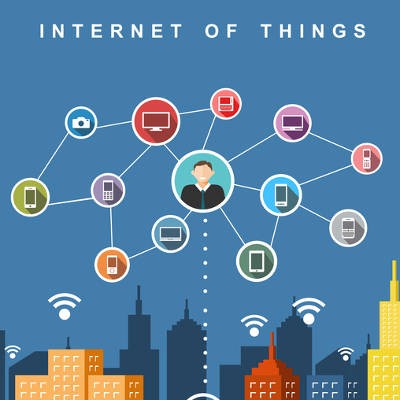There are a lot of connected devices nowadays, but not all of them have a very practical purpose. Some of the more practical uses of connected technology range from security systems to thermostats, but other technologies can’t necessarily be justified so easily. Why would a blender need to connect to the Internet? There are many more that are being added every day, which is why a lot of companies are concerned about this rise in connected technology.
PCSOFT Blog
Unless you’re the trade-in or hand-me-down kind of person, it’s likely that you have a supply of old Android devices squirrelled away somewhere. You know, just in case the one who have now breaks. However, these old devices can be useful in other ways around the office. For this week’s tip, we’ll go over three alternate uses for your mobile device in the office.
While mobile devices like smartphones and laptops have allowed modern employees to keep up with their workload and improve flexibility, they are also a significant threat to your organization’s data. Therefore, you need to consider how these mobile devices will affect your business’s IT strategy. Even if you haven’t, it’s likely that someone in your organization has considered it.
Gartner conducted a large survey last year that came to the following conclusions:
- 8 out of 10 employees use personal devices with them to the office.
- 37 percent of employees are given laptops by the employer.
- 23 percent of employees surveyed are given company-provided smartphones, but only 10 percent of them don’t use their own personal device.
- Only 20 percent of employees given a work device were unsatisfied with it. The satisfaction rate is usually higher among those who are given smartphones, compared to those who are given desktops or laptops.
- Over half of all employees who use their smartphones for work use their own personal device.
- Two-thirds of employees use a personal device for work, including a smartphone, tablet, or laptop.
While your business may have gone the extra mile to protect its data, as well as access to internal files and email, personal devices add a new level of complexity to your strategy.
What Are Some of the Risks?
If you let mobile devices onto your company network haphazardly, there will be plenty of risks associated with them. This is why mobile devices are such a controversy in the first place, and why employers go to such lengths to control their use in the workplace.
Lost devices could potentially give strangers, or even thieves, access to your company’s email, which can include anything from sensitive client information to sensitive information like passwords or usernames. Furthermore, if a personal laptop gets hacked or infected by malware (or worse), the infection could spread to your network. Even something as simple as a public Wi-Fi connection could put your business’s data or passwords at risk.
Now, consider what happens when an employee leaves your organization. If they are using a personal device for work-related tasks, they could have contact lists, files, or other information that you don’t want them to have anymore--especially if they leave on bad terms. The resulting fallout could have you in damage control mode for far too long to make mobile devices worth it.
Let Us Help with BYOD
With a Bring Your Own Device policy, your organization will be prepared to properly leverage employee-owned personal devices. If you want to use devices without placing your data at risk, a well-rounded plan that covers all your concerns is the best way to do this. To learn more about BYOD and how you can keep your sensitive data safe, even on mobile devices owned by your employees, reach out to PCSOFT at 02 98730080.
Your cell phone rings while you’re in the middle of a meeting. Do you answer it? Regardless of if you do or not, the fact remains that it’s embarrassing and that it shouldn’t be happening in the first place. Thankfully, for Android users, you can turn your phone’s volume up or down by scheduling it.
Every business has hardware, like workstations, servers, and other devices, that are critical to its operational efficiency. However, managing your hardware can be tricky, especially if you’re a small or medium-sized business that has limited time and resources. If your business doesn’t have a process put in to place to handle hardware inventory and deployment, perhaps it’s time that you consider implementing one.
The concept of Bring Your Own Device has grown in popularity with employers in recent years. There’s no denying that a BYOD policy holds major benefits, but like any other policy, it has its drawbacks. What follows is a brief overview of some pros and cons to inform any business owner who’s considering BYOD in the workplace.
Today, more than two billion people use a smartphone. By 2020, experts predict that the smartphone market will reach over 70 percent of the planet’s population. In fact, more people own a smartphone today than have ever owned a PC, and more actual computing is done today using smartphone technology than using any other method! Driving this mobile revolution is the fact that smartphones have become affordable and present consumers with a wide array of computing options.
The question of whether or not your business should go completely wireless is tricky to answer. There are advantages and disadvantages to both wired and wireless technology, and every business’s needs will differ. Here are some arguments to consider when contemplating the conundrum of a wireless network infrastructure.
The Case for Wireless
The primary reason that folks tend to use wireless technology is for the lack of wires that restrict mobility. By eliminating the wired components of your network infrastructure, you’re effectively eliminating the need to run cables all over the office to add new workstations and other pieces of hardware to it. The end result is a scalable network that makes your technology much easier to remember.
Of course, wireless technology isn’t completely impervious to failure. Your wireless connection could be disrupted by something as commonplace as a microwave or other household appliance. Plus, it becomes absolutely critical that your business secures any and all access points to your network, with some sort of encryption or password security protocol. Any unauthorized devices (and even those that are authorized) can become a threat to your business’s network infrastructure, which is why your organization needs to implement a comprehensive Bring Your Own Device (BYOD) policy that’s designed to target Internet of Things (IoT) devices.
The Case for Wired
In comparison to wireless technology, businesses that utilize a wired network infrastructure tend to experience increased security and reliability. Any new devices added to the network need to be physically plugged into an access point in order to connect, which means that you don’t have any random hackers accessing via your wireless signal. A wired connection isn’t going to be blocked by walls, floor, or the like, making it somewhat more reliable than the typical wireless network signal.
Wired technology, unlike wireless, makes for a much more complex infrastructure that isn’t so easily altered. Adding new users and equipment demands a certain level of consideration and expertise that only trained professionals should provide. Plus, being tied down to your location is somewhat unappealing, making it much more difficult to properly leverage your business’s technology.
Whether you focus on a wired infrastructure, or you want to concentrate on improving mobility with a wireless network solution, PCSOFT has your back. To learn more, give us a call at 02 98730080.