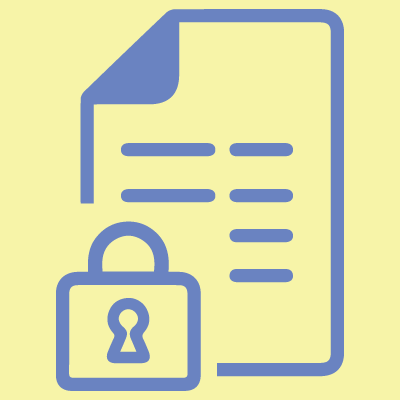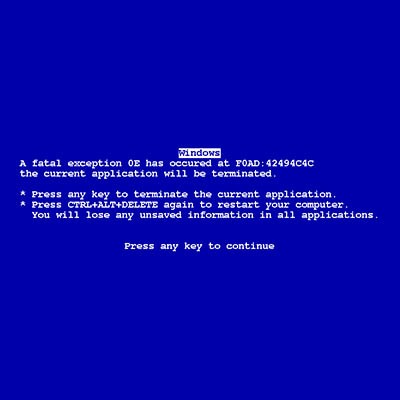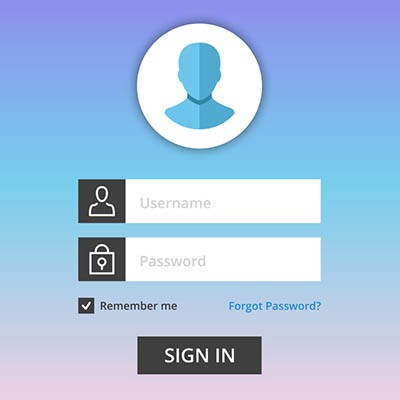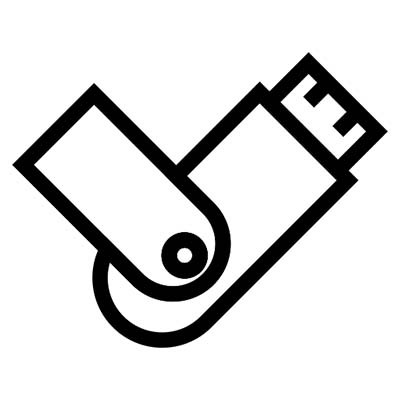It's one of the most recognizable icons in modern digital design: three short, horizontal lines stacked neatly together. You've seen it countless times, representing the main menu on nearly every website and application. Sometimes it transforms into three dots—a "kabob" menu, if you want a fun fact, but its function remains the same: it's the gateway to everything your site has to offer.
PCSOFT Blog
Hardware, software, malware, ransomware. These are all terms that share two things in common - you probably have heard them fairly often, and they all end the same way. This is no accident. To better understand what these programs are, let’s dig into the basics of what we mean when we’re talking about “-ware.”
Sometimes an issue on your computer causes it to be so far gone that drastic action is needed to get it back in gear. This is where the bare metal restore comes in, and it’s something that you only want to do in the event that you encounter a problem that is just too much to bear. We’ll walk you through what this is, what it involves, and why you might have to do it in the future.
Social media is a big part of just about anyone’s online presence nowadays, whether it’s a personal profile or a business page filled with contact information. While the various uses for social media will differ depending on who’s actually using it, it’s not stretching the imagination to think of social media as an extension of either oneself or one’s business. With this, however, comes a need to understand the security ramifications of its reckless use, as well as how it can influence your organization’s reputation.
One of the most notorious error screens out there has to be the Windows’ Blue Screen of Death, the devastating fatal error that occurs when something has gone horribly wrong with your computer. But what actually causes this error, and what can you do to make sure that it doesn’t happen again? Let’s find out.
Simulations are a common thing in many science fiction movies. Perhaps it’s an image on a screen that dictates what could happen as the result of a particular action. Maybe it’s a simulation of a certain event. Either way, the fact remains that something like this--previously relegated only to the realm of sci-fi--has now been brought to the technology industry in the form of a digital twin.
Every online account will inevitably ask you to create two different credentials: a username and a password, both of which need to be kept as secure as possible. But what exactly is a username used for, and why is it such an important part of computing? For this week’s tip, we’ll take a look at this credential.
Competition is either a driving force or a crushing detriment for small businesses. Consequently, marketing has become more important than ever before as well, but this marketing content needs to be managed in some way. This week’s tech term focuses on content management systems (CMS), and how they can help your business more easily manage its content.
You may have heard the terms “upload” and “download” while going about your daily duties, but do you know what the difference is? While it might be clear that they are two very different things, they both have to do with the transfer of data. These two types of data transfer are used differently in a business setting.
As one of the most important emerging technologies out there at the moment, speculation about blockchain, and its growing list of practical applications, has run rampant. Soon, someone will come out with a blockchain application that makes and delivers pizzas. In all seriousness, it really holds a lot of promise for the development of interesting applications. For this week’s tech term, we look at the blockchain.
Chromebooks are becoming more and more popular with the general technology user, and for good reason. They have features that make them quite desirable for a lot of people, but also due to these features, they aren’t for everyone. This week’s Tech Term is the Chromebook, so let’s take a closer look at what they are and what they do.
With businesses relying more and more on portability and mobility, it should come as no surprise that businesses also have to devote more time to the proper management of their wireless network. A considerable portion of this management is reliant on the router the business uses, as without the router, the business simply couldn’t have a wireless connection.
There are countless examples of words that have evolved to meet the needs of their times. Meat once referred to solid food of any kind before it came to mean the edible flesh of animals. The word nice once had many meanings that completely contradicted each other. Today’s Tech Term, dongle, is another word that has evolved, albeit at a faster pace.
As a business owner, we’re sure that you’ve spent some time around computers. You might have even seen the phrases “plain text” and “HTML,” used in regards to email. By understanding what both of these phrases mean, you can improve the way that you understand the technology that your business depends on. The primary difference between the two is simply how much information each of them carries.