PCSOFT Blog
Technology Basics: Read-Only
In your time dealing with files and folders on computers, you may have encountered some that have been marked as “read-only.” What is the significance of these files, and what does that marking really mean? That’s the topic we’ll explore below.
Reading into Read-Only
Read-only is an attribute that can be assigned to a stored file that prevents users from being able to do more than view its contents, including blocking their ability to modify them or delete them. Quite literally, the only thing a user can do is read them.
The read-only attribute can be commonly seen among important files, but other things can be assigned this attribute as well. A folder can be read-only, meaning that all of its contents cannot be altered unless the attribute is removed from the folder itself. External storage media, like flash drives and SD cards, can also be assigned this attribute. Looking back to the CD-ROM days, that acronym stood for Compact Disk Read-Only Memory, signifying that the data on the disk could be viewed, but not altered.
Why Are Things Marked This Way?
There are a few reasons why a file or folder will be marked as read-only. Most commonly, these files and folders will be the ones that you never see.
In order to function properly, a computer needs both its hardware and its software to be lined up, so to speak. This requires certain files to be in certain places, containing certain information. If any of this was to be altered, the system wouldn’t function properly.
To prevent users from accidentally disabling their computer by deleting the wrong thing, these critical files are marked as read-only, and are often hidden from view anyways.
However, you can also mark a file that you’ve created as read-only by accessing its properties. This may be handy if there is a file that you allow company-wide access to, but don’t want it to be modified, like your employee handbook or other key information. What other uses for a read-only file can you think of? Share them in the comments!

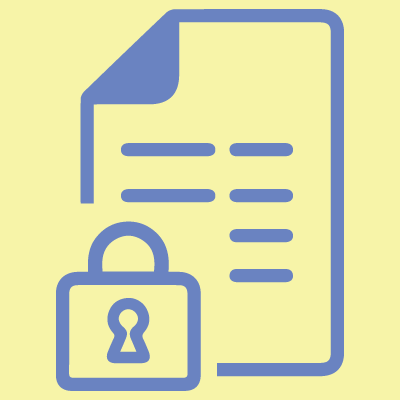
Comments